Full Printing Path Control Without Writing GCode
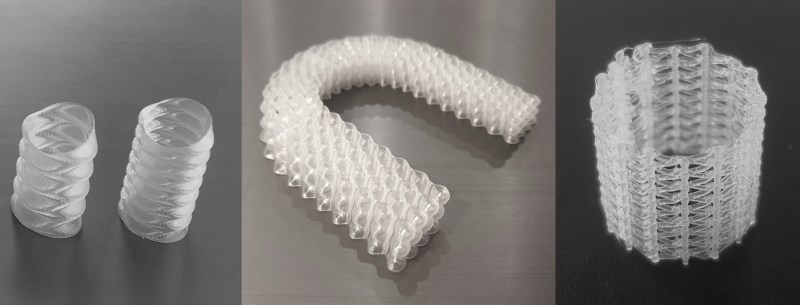
User-friendly slicing software is arguably the key software component that makes 3D printing approachable for most users. Without it going from a CAD design to a printing part would take hours, not seconds. As a trade-off you give up a lot of control over the exact path of the hotend, but most of the time it’s worth it. However, for some niche use-cases, having complete control over the tool path is necessary. Enter FullControl GCode Designer, a tool that gives you all the control without resorting to writing GCode directly.
FullControl takes an approach similar to OpenSCAD, where you define path geometries line by line. Need an array of circles? Choose the circle feature, define its origin, radius, starting position, and extrusion height, and define the spacing and axes (including Z) of the copies. Need a mathematically defined lamp shade? Define the functions, and FullControl generates the GCode. Non-planar printing, where your print head moves along all three axes simultaneously instead of staying at a constant Z-height is also possible. In the video after the break, [Thomas Sanladerer] demonstrates how he used FullControl to reduce the print time of a functionally identical part from two hours to 30 minutes.
FullControl is built on Microsoft Excel using Visual Basic scripting, which comes at the cost of long GCode generation times. It also doesn’t show the defined tool paths graphically, so the generated code needs to be pasted into a viewer like Repetier Host to see what it’s doing. Fortunately, a Python version is coming to should hopefully elevate many of these shortcomings.
We also featured some other GCode hacks in the last few months that bend existing GCode along a spline path, and a Blender plugin allows the surface textures of sliced objects to be modified.
Post a Comment