Making Web Pages with Word?
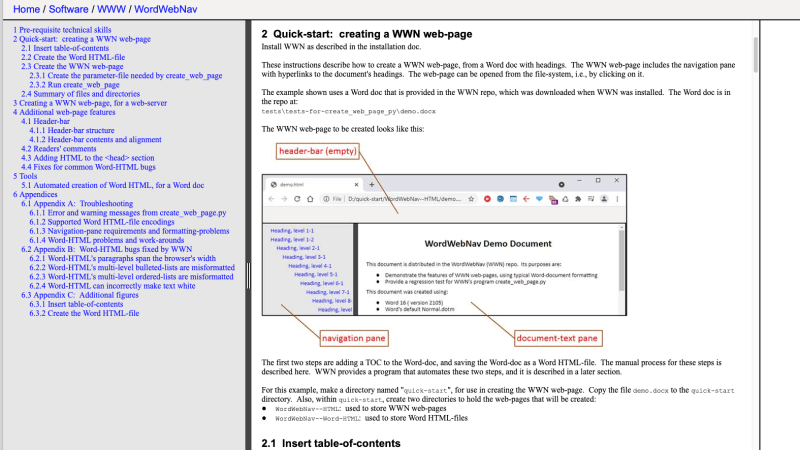
If you’ve ever examined the messy HTML that results from doing a Save As HTML from Microsoft Word, you can appreciate [Jim Yuill]’s motivation for his WordWebNav (WWN) project. [Jim] uses Word to document his technical projects, and wanted an easy way to generate web pages. Not only is Word-generated HTML nearly unreadable, [Jim] notes there are known bugs, as well. His project attempts to solve these shortcomings, and adds new features like a navigation pane and headers, among others. Here is a link to a dummy project which shows off these features.
There are, of course, other ways of generating web pages from your technical documentation — there is the Markdown / Pandoc combination, various Wiki solutions, or GitHub Pages, for example. If you’re Python-focused, there’s always the Jupyter Notebooks / JupyterLab approach which we wrote about in 2019. But these presume the source documents are in a certain format. If you have years of existing documentation in Word, or you prefer (or are required) to use Word, [Jim]’s WWN tool might be of interest.
The open source, Python-based program can be found in the project’s GitHub repository. [Jim] has a lot of experience writing software, and the clean and well-organized source code reflects this. Do you convert project documentation to HTML for browsing, be it local or online? If so, share your techniques in the comments below.
Post a Comment