Kicad Autorouting Made Easy
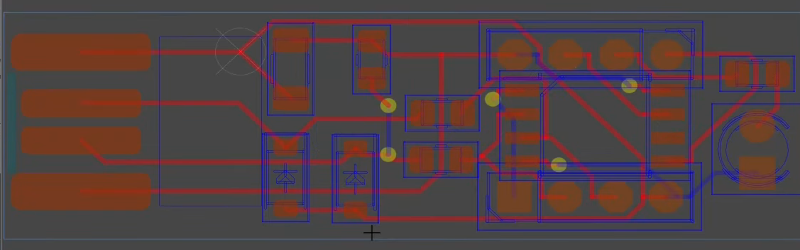
One of the most laborious tasks in PCB layout is the routing. Autorouting isn’t always perfect, but it is nice to have the option, even if you only use it to get started and then hand-tune the resulting board. Unfortunately, recent versions of Kicad have dropped support for autorouting. You can, however, still use Freerouting and the video from [Mr. T] below shows you how to get started.
There are three ways to get the autorouting support. You can install Java and a plugin, you can isntall using a ZIP file, or you can simply export a Specctra DSN file and use Freerouting as a standalone program. Then you import the output DSN file, and you are done.
Not only does [Mr. T] show you how to do a simple USB board, he also shows you how to rip up the autorouter’s work if you don’t like it. He also covers some tips to get the best results with the router.
For example, it is often advantageous to manually layout a few critical tracks before you run the autorouter. You can also use net classes to specify parameters for some tracks.
Overall, this is a worthwhile thing to do. After all, you don’t have to use autorouting, but it is nice to have it available if you want it. If you don’t like Freerouting, you can try a different solution. Of course, these routers use DSN, so you can use them with many different tools if you aren’t using Kicad.
Post a Comment