Annotate PDFs on Linux with PDFrankenstein
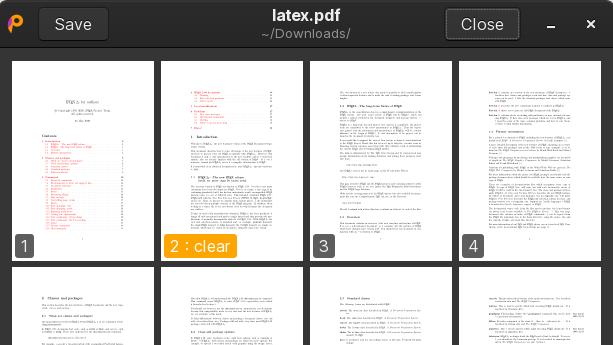
On Windows and Mac machines, it’s not too troublesome to add text or drawings (such as signatures) to PDF files, but [Mansour Behabadi] found that on Linux machines, there didn’t seem to be a satisfying way or a simple tool. Being an enterprising hacker, [Mansour] set out to fill that gap, and the way it works under the hood is delightfully hacky, indeed.
The main thing standing in the way of creating such a tool is that the PDF format is a complex and twisty thing. Making a general-purpose PDF editing tool capable of inserting hyperlinks, notes, images, or drawings isn’t exactly a weekend project. But [Mansour] didn’t let that stop him; he leveraged the fact that tools already exist on Linux that can read and create PDF files, and tied them all together into what was at one point “a horrific patchwork of tools” which inspired the name pdfrankenstein.
The tool is a GUI that uses Inkscape and qpdf to convert a PDF page to an SVG file, set it as a locked background, then let the user add any annotations they desire, using Inkscape as the editor. After changes are made, the program removes the background, overlays the annotations back onto the originals, and exports a final file. Annotations can therefore be anything that can be done in Inkscape.
Curious about these and other tools for handling PDFs? We’ve shared some programs and tricks when we previously covered dealing with the PDF format in Linux.
Post a Comment