Arduino Keeps Your Classic Timex Datalink in Sync
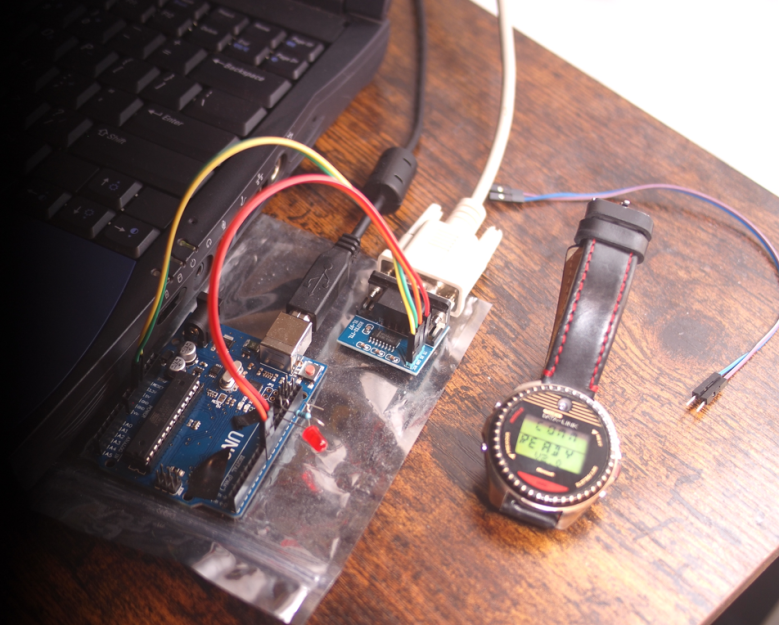
The Timex Datalink was arguably the first usable smartwatch, and was worn by NASA astronauts as well as geek icons like Bill Gates. It could store alarms, reminders and phone numbers, and of course tell the time across a few dozen time zones. One of the Datalink’s main innovations was its ability to download information from your PC — either through flashing images on a CRT monitor or through a special adapter plugged into a serial port.
With CRTs thin on the ground and original serial adapters fetching ludicrous prices online, classic Datalink users today may find it hard to keep their watches in sync with their Outlook calendars. Fortunately for them, [famiclone] came up with a solution: a DIY Datalink adapter based on an Arduino. It works the same way as Timex’s serial adapter, in that it receives data through the computer’s serial port and transmits it to the watch by flashing a red LED.
Updating your watch does require the use of the original Datalink PC software, which only runs on classic operating systems like Windows 95 or 98, so you’ll need to keep a copy of such an OS running. Luckily, it has no problem with virtual machines or USB COM ports, so at least you don’t need to keep vintage PC hardware around. Then again, whipping out a 1995 Pentium laptop to update your Timex watch would make for the ultimate geek party piece.
Love classic geeky watches? Check out this featured article we did on them a few years ago. If you’re interested in using computer monitors to transmit data optically, we’ve covered a few projects that do just that.
Post a Comment