Phasors in LTSpice
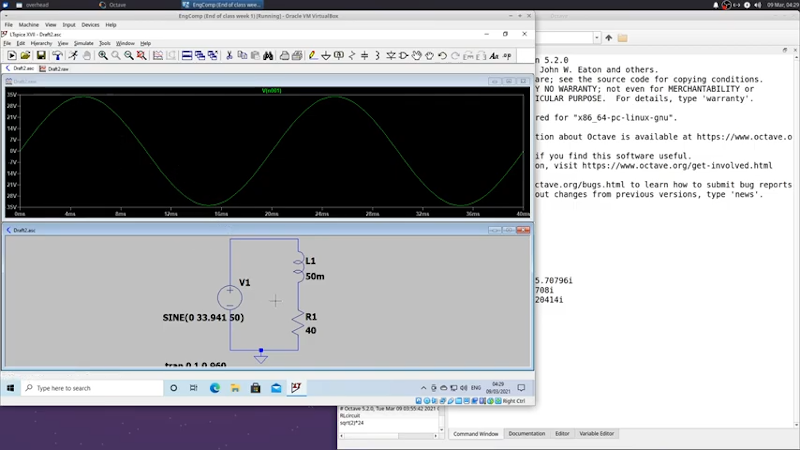
[Ted] recently demonstrated the analysis of an RL circuit using a piece of paper, Octave, and LTSpice. If you prefer, the Octave code should work fine in MATLAB, as well. If you are looking to get serious about electronic theory this is a reasonably simple case and is a good chance to get a workout with some of the tools.
We like the approach because too often it is easy to just use the computer and not pick up the understanding that you get when working through a problem by hand. You do need to understand complex numbers, but, overall, the math isn’t too hairy.
In real life, you’d be unlikely to use all of the tools [Ted] shows. However, each has its place. Working something out by hand can help understand and problem solve. Octave is great if you are trying to code a simulation. But for hands-on practical use, LTSpice is an excellent tool. The price is right, too.
There are many ways to work through an AC circuit, but phasors have the virtue of making the math relatively simple. The less time you are spending calculating, the more time you can spend understanding the circuit’s behavior. Of course, with the simulation tools, you can spend zero time on the math, if that’s what works best for you.
Of course, there are other simulators we like, too. There’s the one we like to run in the browser. Or, download Micro-Cap 12 which is also free to use.
Post a Comment